
| Page Menu: |  |
 |
 |
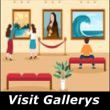 |
 |
 |

 |
|
 |
|||||||||
Now when a Browser is asked to get data, first it checks it's CACHE (a storage area within your Browser) which might have that data already stored there, and if so, then it just quickly displays that data to your device's view port... if it doesn't find that data in it's CACHE file, then it sends the request out to the Internet (thru a system called the DNS System, Domain Name System), which eventually finds the Web Server (large Computers that store data for use on the Internet) where that data is originally stored... and returns it to your device and also stores it into it's CACHE file
So if you have previously visited a web page it might be rendered from your Browser's CACHE and if that data is NOT Current (say perhaps if the web page author or webmaster had changed or updated that data) then you might be getting an OLDER VERSION of that data...
So this is WHY you might want to CLEAR YOUR BROWSER's CACHE from time to time or when you suspect that the data is Not Current or Updated
Go To My Web Design Page for more info...