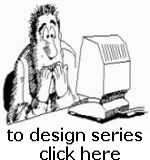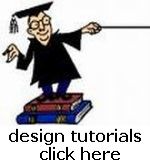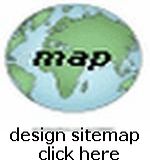Website Design 2
Fine Tuning
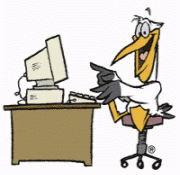 Well now that you are firmly on your way to understanding how to build your
webpages, you can learn more about making them easier to navigate, fun to visit
and readable to All (Or Most) Browsers! Yes it's true... web browsers
read HTML Code
slightly differently from each other and at best you can design your pages so that
the MAJORITY of
surfers will "see" your pages as you intended! NOTE: According to current
surveys (which vary widely): about 5% of all Web Browsing is done with Mozilla's Firefox Web Browser and Google's Chrome Browser accounts for about 85%, and Mobile Browsing accounts for about 15%! So you need to "please" these Browsers in that regard, if you want the Majority of users to "see" your pages as you intend them to...
Well now that you are firmly on your way to understanding how to build your
webpages, you can learn more about making them easier to navigate, fun to visit
and readable to All (Or Most) Browsers! Yes it's true... web browsers
read HTML Code
slightly differently from each other and at best you can design your pages so that
the MAJORITY of
surfers will "see" your pages as you intended! NOTE: According to current
surveys (which vary widely): about 5% of all Web Browsing is done with Mozilla's Firefox Web Browser and Google's Chrome Browser accounts for about 85%, and Mobile Browsing accounts for about 15%! So you need to "please" these Browsers in that regard, if you want the Majority of users to "see" your pages as you intend them to...
There are other Variables that your viewers (clients) will change which will affect your pages adversly if you don't design them correctly... Screen Resolution (for their PC) and Text Size (For their Browser)... If you follow my advice and Layout your pages using a FLEXIBLE RWD Format you should be able to minimize Screen Resolution variables at the Client Side so that users never have to SCROLL SIDEWAYS to view your pages... and if you design your content using text size control (via CSS) and TEST your pages, making readjustments as necessary to cover a "reasonable" range of combinations of Screen Resolutions and Text Sizes, you should be able to accomodate the majority of clients visiting your pages... HINT: Test Test Test... You can read more about these specs Here ...
- INTERNAL LINKING is a good way to transport visitors from one place on a page to another place on the same page or to a specific place on another page!
- Use Font Size, Font Color, Font Weight, Font Style and CAPITALIZATION to Emphasize various headings or important text on your pages! It won't slow your load time like Images might!
- If you don't write JavaScript then Copy & Paste Some Scripts to your source code to spice up your pages...
- As you add new content or change the design of your pages, be absolutely certain to Validate the page over again!
- Check all your pages using Firefox2+ Google Chrome and Internet Explorer5+...you can Download browsers for FREE at www.Download.com and make the necessary code changes to get the pages to render as closely as possible to your intended design on all of these...