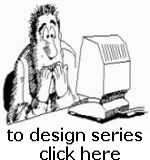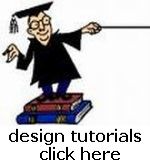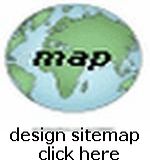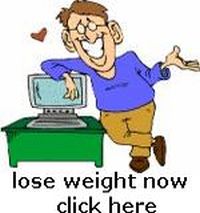Website Design 1
Building a Page

If you are using a PC then you can use any text editor (I recommend Note Pad) on your PC to write HTML ( Here's A Tutorial ) ...and then Upload it to a Web Host online that you have chosen... using a free downloadable FTP Program such as FileZilla AND you can host your pages at a Free Host... See Free Host Listings Here ... OR for page building you can use a Program such as DreamWeaver or Microsoft's Frontpage which are WYSIWYG Editors (What You See Is What You Get) but you will not become a reliable Webmaster by starting out using these WYSIWYG or any other computer programs to build web pages! These programs create excessive HTML Coding that is unnecessary for page building, and as mentioned you will really NOT learn "what's going on" when the page is built... unless you "do it yourself" by using a text editor and learning HTML and writing your own code for the page!!!
- Create bookmarks or favorites of Websites That Aid In Web Design and use their tools for your page building!
- Learn how to VIEW SOURCE so that you can "see" the HTML Code for other webpages and thus learn how their pages were actually built using HTML as well as JavaScript and other languages!
- Learn how to Copy & Paste ...without this keyboard technique you cannot effectively build source code pages!
- Simplicity is best... don't use HTML FRAMES but do use HTML and CSS RWD (Responsive Web Design) to layout your pages. Using the RWD LAYOUT DESIGN TECHNIQUE will be easy for you as a beginner to learn, using our recommended Links to various Design Sites...
- Try to Minimize Graphics on your pages... they tend to distract viewers and slow down load time. If you have a lot of Images to display, put them into one area of your site for viewers to see, and learn how to Optimize Your Graphic Images, to reduce page load!
- Study HTML Tag Codes and adhere to all the corresponding rules associated with them... (as much as possible)
- Use a Good HTML Validator to check each page for errors before you build the next page!
- Use of CSS (Cascading Style Sheets) is a must for STYLING your pages so use it for all other things that affect PRESENTATIONAL aspects of your page (including Page Layout)... You can STUDY CSS also at W3 Schools
Continue with this design series...use the "Design 2" link below...