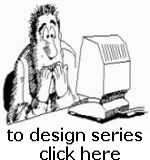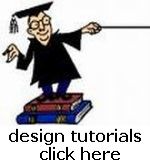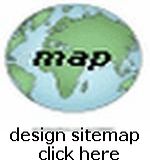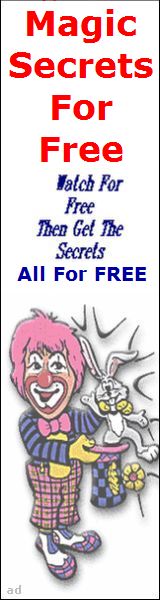TeachWebDesign

Build A Webpage For Yourself 
Become A REAL Honest-To-Goodness Webmaster
THIS Website is for people who "know virtually NOTHING" about web pages or web design...
Being a Real Webmaster and owning a Web Site is like being a Home Owner in the Real World...
So you want to have your own web site... well that's a GOOD Thing, but make sure you really know a few things first before you get started in the WRONG direction! Oh yes you might say, "Well Facebook is my web site" ... NO not really... first of all Facebook REQUIRES all people to Register before they can use Facebook... it's not really an open, free access web place! Secondly Facebook is just giving you web space on THEIR web site... you really do NOT have your own fully controllable place... let me continue... you also might PAY Someone to build a site for you, who claims that you can revise it yourself (which you will find out is needed frequently)... but NO you cannot... you will need to go thru them and this is not what you should have to do!
So "What allternatives do I have?" you might ask. Well here is where you will LEARN them... and it's ALL FREE INFO... teaching you how to Hand Code using a simple Text Editor on your device...
You will be able to use and enjoy the valuable benefits of having your own kool website. You can give your site address to others and they will be able to go directly to your site and enjoy what it's all about! It's more Fun and Better than writing and having a Book or Novel published and sold at some book stores... And MOST IMPORTANTLY, you will have COMPLETE Control of your page design, and be able to make changes to it yourself whenever you want (in real time) from your own PC!... (can't do that with a Book that you wrote and published)... And not to mention, it's all FREE!!! no Books, CD's, Tutors, Paying a Design Company or Going to a Costly College are required!!! Just your Desire, Time and Patience... are all you really need here! Everything is available Online!
In addition, with the advent of more and more people trying to sell Items on FACEBOOK MARKETPLACE, you'll be Far Ahead of those who just rely on chat messaging in their ads to get contacted... So by using HTML and building a web page for potential buyers to goto from your Marketplace ad, you can "capture" their attention more fully and show them all the things that you want them to know! See My Marketplace Tutorial
 Make No Mistake About This... here you will learn how to actually build web pages yourself, using a text editor on your PC (and "publish" them to the Internet... becoming a Real Live Web Author), from SCRATCH... unlike many free Blog Sites or Free Page Builders or HTML Editors (like Microsoft's Frontpage or Dreamweaver) that provide all the preformated codes for you... BELIEVE ME when you learn how to build from the "ground up" by Hand Coding, you'll be far ahead of others who choose those blog builders or HTML Editors or Facebook, Twitter or Myspace host builders... or even WordPress ...that are offered elsewhere... where you "click buttons" and presto, your page is built for you... BUT YOU LEARNED NOTHING ABOUT IT! and of course you'll spend NO MONEY here!!! (except perhaps if you later want to use a Pay Web Host, and/or if you want to purchase your own Domain Name ... these options will be available at anytime, but are absolutely not necessary to get started here...) And of course, you'll SAVE HUNDREDS of $$$ by not paying a Web Design Firm to build your site!
Make No Mistake About This... here you will learn how to actually build web pages yourself, using a text editor on your PC (and "publish" them to the Internet... becoming a Real Live Web Author), from SCRATCH... unlike many free Blog Sites or Free Page Builders or HTML Editors (like Microsoft's Frontpage or Dreamweaver) that provide all the preformated codes for you... BELIEVE ME when you learn how to build from the "ground up" by Hand Coding, you'll be far ahead of others who choose those blog builders or HTML Editors or Facebook, Twitter or Myspace host builders... or even WordPress ...that are offered elsewhere... where you "click buttons" and presto, your page is built for you... BUT YOU LEARNED NOTHING ABOUT IT! and of course you'll spend NO MONEY here!!! (except perhaps if you later want to use a Pay Web Host, and/or if you want to purchase your own Domain Name ... these options will be available at anytime, but are absolutely not necessary to get started here...) And of course, you'll SAVE HUNDREDS of $$$ by not paying a Web Design Firm to build your site!
A Hungry man, if you give him a fish, he eats for a day; but if you teach him how to fish, he eats forever...
You can simply make your Site about yourself ...your interests, ideas, hobbies, thoughts, experiences, things for sale ...or make it about, really anything you want as long as it's legal, has no references to pornography or hate groups (unless your Host allows it) and doesn't accept payment from anyone to advertise on it (unless your Host allows it)...
So Let's Begin The Learning Process
REQUIREMENTS FOR BUILDING A
WEBSITE
You must have Internet Access with a Personal Computer with a keyboard, NOT an onscreen keyboard (preferably running a Windows Operating System 7, 10, or 11) (Smart Phones or Tablet Computers are not practical for Web Design)...
 HOLD ON NOW... if you think that you can learn Web Design instantly... you have a bit to learn! It typically takes a beginner (with average desires and abilities) about 1-2 weeks before they can get a decent web page up and going on the World Wide Web! That's assuming about 1-2 hours per day of working at it! So if you are in a big hurry... you might just forget it right now! Bye...
HOLD ON NOW... if you think that you can learn Web Design instantly... you have a bit to learn! It typically takes a beginner (with average desires and abilities) about 1-2 weeks before they can get a decent web page up and going on the World Wide Web! That's assuming about 1-2 hours per day of working at it! So if you are in a big hurry... you might just forget it right now! Bye...You need to get a Paper Notebook of sorts and jot down notes and info as you go along... it's really a bit like going to school... if you are Serious About This... so just BOOKMARK this web site and go thru ALL of the Design Series pages... take your time, take notes and come back and study and learn daily... and before long you'll be really "cookin" with Web Design... I promise!
1. First ...you need to learn HTML (Hypertext Markup Language)... any webpage is nothing more than a simple text document (like a written letter) but it is "marked-up" with special CODES using HTML, CSS and JAVASCRIPT... these Codes tell Web Browsers (the software program that you use on your PC to find and display Webpages... like Internet Explorer, Firefox or Google Chrome) that the document is infact a webpage and how to render or show the document to you on your screen producing the page as you instruct it, giving it layout structure, adding colors, lines images etc. So actually "Building A Webpage" is really just writing the HTML Document for the page, which is referred to as the "Source Code" or just the "Source" and it is stored as a file, with a name (something like "webpage.html"), on a Web Host Server Computer which is connected to the Internet ... the exact location of this file on the Internet is called it's URL (Uniform Resourse Locator) ...for example, "www.your_domain/ webpage.html"...Please Watch This You-TUBE Video which helps EXPLAIN this action...
And Please Watch This You-TUBE Video which helps EXPLAIN this action...
To "see" a source code, for example, for THIS PAGE (that you are currently viewing), (assumimg you are using a computer and not a smartphone) all you have to do is RIGHT CLICK ON AN OPEN PLACE ON THIS (or any) WEB PAGE... then choose "View Source" from the small window that opens up... you will then get another window that opens from your PC default text editor, and all the HTML Coding, that was built to construct this web page, will be shown to you! Try it now!
WATCH OUR: ![]() View Source Media Tutorial Movie takes a minute to load... player controls are at bottom!
View Source Media Tutorial Movie takes a minute to load... player controls are at bottom!
If you looked at that Source Code (for this page) you were probably Totally Confused... well, don't be... remember you will start simple and advance as you go along in your HTML Learning process... So let's say you just wanted to make a page titled "My Dogs" and on it you just want to say "Hello, I am going to show you pictures of all my dogs later on... but right now take a look at Fido" ... then your source code could simply look like
this (click) ... AND after the Browser interprets that HTML Code it will render the page like
this (click) ...
Now lets say you want to add a hypertext link at the bottom of that page to, say Yahoo.com (just as an example)...
So now the source code will look like
this (click) ... and in the Browser it will look like
this (click) ...
You should learn HTML and CSS at W3Schools ...I STRONGLY RECOMMEND that you read and use My Recommended Design Sites above others that you may find on the web! My Policy is to direct you to the BEST existing online sources for Learning HTML... rather than try to teach it to you here at my site!
2. Next ...you can use a simple Text Editor Program on your PC to write and create and save your Web Page Source Code Documents... I highly recommend Note Pad...
3. Next ...you need to select and sign-up with an Online Web Host which will provide you with the actual webspace and Online Web Server where you will store and serve your web page documents from (to users who want to access your web pages from their PC's)... You could use YOUR COMPUTER as a Web Host but it would have to be turned 'on' all the time and would have to be totally reliable... so forget it, use a real Web Host!
There are two basic types of Web Hosts...
- Free Hosts ...(No Cost but most will place their own
advertisement banners onto all of your web pages... TIP: use a Free Host while learning, then switch to a low cost Pay Host after you become better at it)...You can
Find A Free Host Here - Pay Hosts ...(Cost Varys from about $3 and up per month (depends on features, bandwidth etc) but NO
banners will be placed onto your pages)... You can
Find A Host Here with all the features that you want, however I recommend Aplus.Net ... very reliable, fast and low-cost!
4. Finally ...to copy your Web Page HTML Documents from your PC to your chosen Online Web Host Server (so that they will be accessible to anyone online)... you need to Download an FTP (File Transfer Protocal) Program (An Application) and set it up and learn how to use it... I highly recommend FileZilla, it's a Free Download (read on about FTP info...)
| In Summary How To Build Web Pages | ||
| 1)Study & Learn HTML (and CSS) online [this takes time... treat it like a school course... use a notebook and take notes] Recommended Design Sites | ||
| 2)Use a text editor on your PC [use Word Pad] to write the HTML source code for the web page... Here's A Tutorial | 3)Choose an online Web Host to store and serve your web page to users on the WWW [practice with a free Host first] Free Host Listings | |
| 4)Download a free FTP [file transfer program] to your PC and learn how to use it to copy [transfer] your HTML web page document from your PC to your online Web Host [and visa-versa] ... use FileZilla Here's A Tutorial | ||
| That's It... Practice... Practice... Practice... use a good Web Browser to view your pages [use Google Chrome] Get It Here Free | ||
Now Let's Recap All Of This...
YOU begin by writing the code(s) for your webpage by using a text editor on YOUR PC; using your knowledge of Coding; and using your learned knowledge of good Web Page Design...
Then with that saved web page document on your PC, you use an FTP Program which you have chosen to download to your PC, to Transfer or Copy that document to another computer, called a Web Host Server, which you also have chosen to sign up to, for storing and serving your document to other people on the Internet...
So in the end, your web page now has a location and address on the Internet... and still also has it's file stored on YOUR PC. Both the Internet file and yours on your PC text editor are written in HTML and other Codes and are the SAME Identically!
When you want to make a Design Change to your web page, you simply pull up your text editor, find the document , and type out the change with new Code... then SAVE it, then go to your FTP Program, and find the file, connect up to your online Host, and Transfer the file from your PC to your Host... and it will now show up (with the change) to users when they go to your web page (they might have to Reload the page from the Server to get the latest Code)...
So this is how you become a Webmaster for your webpage!
Now you can Design more pages on your subject and link them all together using HTML... and create a real WEBSITE!
So Now That You Know The BASIC Requirements...
After You Learn HTML... You can simply use an Offline text editor on your PC like Note Pad and write your HTML webpage source code document ( Here's A Tutorial ) and then UPLOAD it to your online Web Host Server by using an FTP Program (File Transfer Protocol) such as FileZilla ... Read my FTP Tutorial. Remember if you just leave your HTML File on your PC, no one can find it, it must be Uploaded to an ONLINE Host Server ...then when anyone clicks a link to your web page or types your web page address (URL) into an address box, their Web Browser will find your web page, interpret the HTML Source Code, and render the completed document into their Web Browser ... After you achieve a more understandable level of HTML, you can choose a Pay Host... For Pay Hosts I recommend Aplus.Net
To Get Started With A Web Host... You can use a Free Web Host... See Free Host Listings ...you will need to FTP (File Transfer Protocol) your web page documents from your PC to the Free Host Server which is explained to you at their site (after you log in and create a web hosting free acount)...
Practice at a Free Web Host, until you get the hang of writing HTML, then if you're SERIOUS, open an account at a low cost Pay Professional Host, which, depending on where you finally decide, will give you many more design features than any Free Host will, including the ability to have your very own DOMAIN NAME...
Continue with this design series...use the "Design 1" link below...
Copyright © 1998-2026 | All Rights Reserved
Privacy Statement Updated:
1/21/26