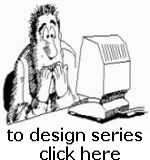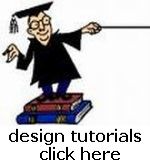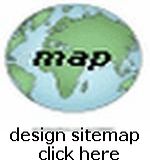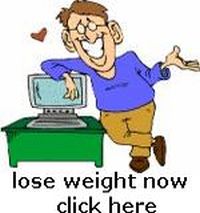Frequently Asked
Questions For
Web Design
New Questions Added Often!
< Help Menu: >
Find More Help At W3Schools
- Q- How can I make more professional looking web pages with HTML?
- A- Go here for help on that: Design 2
- Q- Where can I learn HTML better now that I have started with it?
- A- Try W3Schools...OR Look Here
- Q- How do I make my own banners?
- A- To Learn how read My Image Tutorial
- Q- How can I check a web page for source code errors, load time, browser compatibility, HTML design, dead links, etc.?
- A- Look Here
- Q- How can I add more banners to the same location on a page and make them rotate with each page reload?
- A-Try Random Image Script and use the code, it will do what you want!
- Q-Besides using HTML tables, how do you space things on a web page, either horizontally or vertically?
-
A- You can string out a bunch of (non breaking space
codes...don't forget the semi-colon at the end) for only horizontal
control, but a better way is to use an "invisible single pixel gif"
and place it by using the image tag and control the space by using
the attributes width and height...example:
 I just inserted a spacial block 100x100 pixels aligned to the left
of this text cell and here is the code I used (note the dotclear
single pixel gif is stored at my images files):
I just inserted a spacial block 100x100 pixels aligned to the left
of this text cell and here is the code I used (note the dotclear
single pixel gif is stored at my images files):
<img src="/images/dotclear.gif" style="width:100px;height:100px;text-align:left">To make your own blank gif, see My Image Tutorial
- Q-I would like a list of all the free web page hosts...
- A- Use Google
- Q-I see Email messages that are Customized with different colors and images etc. How is this done?
- A-With HTML. But remember these are not readable by all Email readers and it is STRONGLY recommended that you keep your messages in Plain Text if you want to insure that they arrive READABLE at the destination server!
- Q-How do I make a custom background for a web page?
- A-The same way you make a custom banner... see Question about banners above...but since background images will "tile" across a page, choose the size of your image appropriately so it will look nice in the background! Find More Info Here On Backgrounds
- Q-I've seen web pages with images that have different parts of the image linked to other pages...how is this done?
- A-This is done by Image Mapping (but Search Engines will NOT be able to index these links) ...to learn how to do this to an image on your page... Try My Image Map Tutorial ...it's not that difficult to learn!
- Q-Hey, what's up bro? How do I do a slideshow?
-
A-SLIDESHOWS are created with Javascript...you can find an easy one
with an example at My Tricks Page2
- Q-How do you make a link from one point on a page to another point on the same page?
- A-This is done by INTERNAL LINKING
- Q-Where can I find Guestbooks,Counters,and more kool FREE things for my pages?
- A-Do a search at Google...
- Q-On my page I have a link to another website but I don't have space to tell the viewer some additional info about the site ...any suggestions?
- A-Yes you can use a JavaScript Alert very easily to provide info before the viewer is taken to the link... Find out how... see My Tricks Page OR you can add a TITLE ATTRIBUTE to the anchor tag with a VALUE and this will cause PC Browsers to show a tiny "Pop-Up" window next to the link, with the value text in it when the mouse points to the link! SEE My Tricks 2 Page for more info!
Find More Help At W3Schools
Continue with help pages...use the links below...