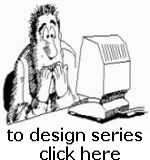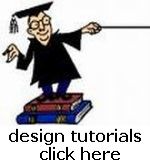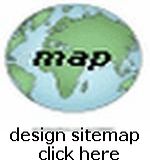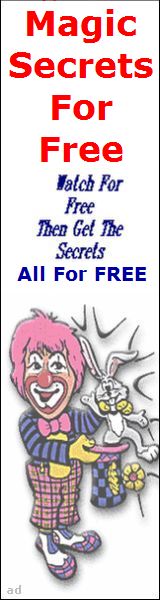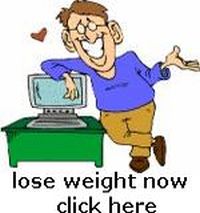FORM MAIL Tutorial
Avoid SPAM Robots that harvest your email address
 If you code your email address into your source code to enable a link to open to the viewer's email program, so they can contact you... you will soon receive a TON of SPAM email which is generated from Spam Robots that search the internet and collect email addresses and then sell them to certain (bad) webmasters who send out unwanted garbage email to those addresses!
If you code your email address into your source code to enable a link to open to the viewer's email program, so they can contact you... you will soon receive a TON of SPAM email which is generated from Spam Robots that search the internet and collect email addresses and then sell them to certain (bad) webmasters who send out unwanted garbage email to those addresses!
So how do you allow your viewers to contact you safely? Make a "Contact Page" using HTML Forms and use a Form Mail Script but use only a Script that allows you to replace your email addy in the HTML Form Code, with a "key" that signals the processing script (which resides on your Web Host Server, and cannot be read by anyone) instructing it to send the reply to your email address (which also resides within the Script, on your Server)!
There are simple Javascript codes that you COULD use instead, to camouflage your email addy... such as the one below, but the Spam Robots are very sophisticated and will break down the Javascript to harvest your address anyway:
<script>
<!--Begin
user="your_addy_name";
site="your_domain_name";
document.write ('<a href=\"mailto:' + user + '@' + site + '\">');
document.write (user + '@' + site + '</a>');
// end-->
</script>
The Form Mail Script that I use for almost all of my "Contact Pages", is from Source Forge and is a Free Downloadable Script, which comes with a README File, that will clearly explain how to use it... specifically how to replace the often common hidden form field code (see below)...
<input type="hidden" name="recipient" value="your_email_address">
...with this code, where the number, which is chosen by you, is the "key" which when sent to the Script (on your Host Server) will tell it to send the message to your email address:
<input type="hidden" name="recipient" value="1">
Below is part of the code within the Script (written in PERL) that causes this action:
%recipient_alias = ('1' => 'your_email_addy_here');
The rest of the construction of your new "Contact Page" with your Form Mail on it is just straight forward HTML using Form Codes... You can read more about using HTML Forms At This Site
Click Here to see a partial text document showing the HTML Code that we use on one of my Contact Pages! Notice the hidden field with the "key" for instructing the Script as we mentioned above... nowhere will you find our email address in the HTML Code!!!
And here is how the code looks on the web page: NOTE The Submit Button is disabled...
Even with the "hidden" email code, Spammers may get your address from other means, and then direct their Spam Bots to fill in your Forms with bogus info repeatedly, and send you the Spam! Here is a good way to STOP the Bots from doing that, by adding a field to your form, which you make invisible via CSS, and by making a few changes to your Form Mail Perl Script... Read the Info Here ... it really works!
A fine alternative is Jotform which is a FREE Online Formmail creator that works very well...
This concludes our Tutorial on using Form Mail...