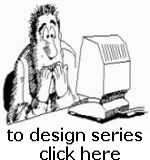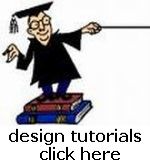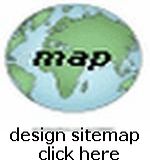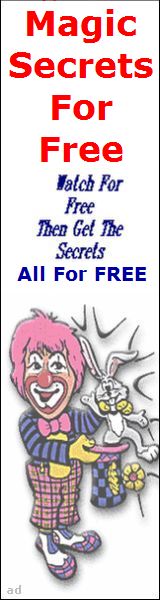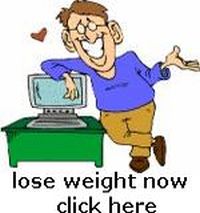GLOSSARY
New Entries At Bottom
< Help Menu: >
Here I have assembled definitions of many important terms which will help you understand and build better web pages...
See More Comprehensive
Glossarys At:
Computerhope.com
- INTERNET: The connection of millions of computers worldwide which enable access to web pages, E-MAIL, Software programs and many other useful forms of information
- ON LINE: Being connected to the Internet
- PC: Personal Computer
- WEB BROWSER: Software which enables your PC or internet device to access webpages on the Internet
- SOFTWARE: A Computer Program that runs on a computer or other device made from "invisible magnetic code" stored on Hard Drives, CDs, Floppy Discs Etc. also referred to as an Application or App
- PROGRAM: A set of Instructions written in various Languages that cause certain specific processes to take place on a computer, web Browser, webpage or other device etc.
- WEB SERVER: A large powerful computer that runs a Program at an Internet site that makes webpages at that site available to Browsers across the Internet
- WEB HOST: A web site (usually a legitimate Company) that offers you webspace (on their Servers) at which you can store your web pages for access to viewers on the WWW...they are FREE or PAY hosts...and most provide a File Editor to create and design your web pages with ... to find Hosts try My Design Links
- HARDWARE: Any of the machinery that runs a computer or other devices
- SEARCH ENGINE: A computer Program (Software) that will collect information about web pages and render information about them to anyone who uses it, usually found Online, such as Google
- FAVORITES or BOOKMARKS: A storage area on a PC Web Browser or other device which contains web page Names and addresses (URL's) that the user frequently wants to visit
- E-MAIL: Electronic messages created by users and sent by Mail Servers to anyone who has a valid E-MAIL address anywhere in the world, on a PC or other device that connects them to the Internet... E-Mail can be of TWO TYPES... Computer Based such as Microsoft's Outlook Express OR Web Based such as Hotmail or Yahoo's Mail ... The advantage of setting up and using a Web Based E-Mail is that all your files are stored Online at your E-Mail Provider's Servers, and thus you can access them from ANY COMPUTER or Internet Device... whereas a Computer Based E-Mail program requires that you use only YOUR Computer to use it!
- SIGNATURES: An E-MAIL page that has been customized by adding text or using HTML to send out similar information (like "Thank You very much!") in a similar layout every time it is sent, along with whatever message you send...
- NEWS GROUPS: Public or private bulletin boards on thousands of subjects from which you can read, reply or post messages to using the internet...
- CHAT ROOMS: Public or private web locations where you can "talk" to others who are in the location at the same time, by posting messages to it
- LANGUAGE: A means of communicating to or from a computer
- JAVASCRIPT: A Language that is used to run a computer Program (Script) within a web Browser (it's client-sided)... to find free Scripts try My Design Links
- HTML: Hypertext Markup Language...a simple computer Language that you use to "mark-up" text documents to create web pages
- HTML TABLES: An HTML Code that spaces, and orders data into columns and rows, and can be used to create a layout for text or Images on a web page ... read my RWD LAYOUT DESIGN TECHNIQUE
- HTML CODE: (Generally) HTML tags which tell a Browser what to do with the text or Images contained within them ... MORE INFO
- META TAGS: Put into the Head Section of an HTML document, they are HTML Codes primarily used to aid search engines to index pages but can be used for other purposes such as PAGE REDIRECTS
- SOURCE CODE: The HTML File for a complete webpage that tells a Browser how to display the web page for which it was created
- VIEW SOURCE: A means of viewing the HTML File for a web page by using the web browser and right clicking so that you can see the Code used to create the page ... MORE INFO
- FILE: A Document stored on a PC, perhaps a Web Page File, an Image File, a Sound File, a Text File Etc. ...The type of the file is indicated by the File Extension... a Text File: "name.txt" or a Web Page File: "name.html" Etc... NOTE: File names are CaSe SeNsItIvE ... index.html is NOT The Same as INDEX.HTML
- ONLINE FILE EDITOR: Offered by web Host Servers or offered separately Online...it is a Software program (sometimes just a plain text-box) used to create and edit Files...
- CUT, COPY & PASTE: A user keyboard technique to move text, Images, HTML Files etc. from one place to another ... MORE INFO
- UPLOAD: Copy a File from a computer to a Server on the Internet
- DOWNLOAD: Copy a File from a Server on the Internet to a computer
- HTTP: Hypertext Transfer Protocol...the protocol (set of rules) between Browsers and Servers Read HTTP Request Process
- Hypertext LINK: Highlited text or an Image on a web page that connects to another place either on the same page, or to a different page on the same Server, or to anywhere on the web
- Web Page BANNERS: Images either static or animated which are used for advertising on web pages... (can be made using HTML Table codes)
- IMAGES: Anything that is displayed on a web page that is not created with keyboard strokes (text) in a Source Code...ie. real pictures, animations, icons, bullets, custom logos, certain Banners or heading text, sound files etc. ... learn how to make your own at My Image Tutorial NOTE: Images will have their own URL just like a web page does!
- IMAGE MAPS: Images with Hypertex Links on them which connect to other places relative to where they are located on the Image ... MORE INFO
- CACHE: Recent memory of visited web pages stored locally on your PC... And in your Web Browser so that your machine doesn't have to access the Web Host Server when you want to revisit the page. Read More Here...
- COOKIE: A small bit of non-executable information that a Server sends to a Browser (if the Browser has Cookies enabled) to enable the Server to better aide that Browser the next time it visits the same Server location
- DIRECTORY: A computer location that contains many Files usually grouped there because of a similarity or for convenience... also referred to as a FOLDER
- SUB DIRECTORY: A Directory within a Directory
- URL: Universal Resource Locater...An address of a web page enabling it to be accessed by Browsers... EXAMPLE: http://www.yourdomain.com/ furn/PAGES22.html ...http = Hypertext Transfer Protocol, www.yourdomain.com = A Domain Name, furn = A Directory Name, PAGES22.html = A File Name ...NOTE: there can be NO SPACES within any URL string of characters!!!
- DOMAIN: The World Wide Web location of the Server where a web page is located
- DOMAIN NAME: The text name chosen by a web page owner to be used for the Domain part of a URL
- IP ADDRESS: Internet Protocol Address...The numerical address assigned to every Domain Name which all URL's are transfered into by Domain Name Servers enabling a Browser to find them
-
RESOLUTION: The size of the viewable "window" on a PC or Handheld Device
... measured in PIXELS! ...a Pixel is like a dot on the screen ...PC's can vary the
resolution ...the most common PC resolution is
1024x768 pixels, altho 1280x800 and LARGER has become more popular lately ...in other words the higher the Resolution the more
dots per inch!
- HITS: A "Hit" is whenever a Web Browser has to request a URL from a Web Server in order to render a Web Page... NOTE: Web Page Source Codes require 1 Hit initially for the overall Domain File and 1 more Hit for EVERY URL in the Source Code... A Page Source Code could containg SEVERAL URL's, since Images, Remote Style Sheets, Remote Scripts Etc. all have their own URL...
- PAGEVIEWS: A Pageview is the number of times that a Web Page is viewed in it's entirety by each unique visitor to the Page... (within a specified period of time) it is a MORE ACCURATE assessment of the traffic that a Page is receiving than Hits are...
See More Comprehensive
Glossarys At:
Computerhope.com