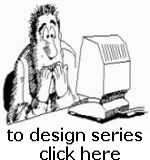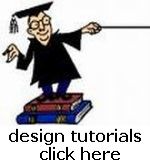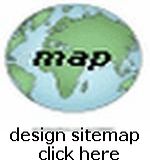eCommerce Tutorial
Collecting Payments From Readers, From Your Web Page
 This lesson will assume that you have studied HTML at one or more of my recommended Design Sites ...if you haven't done that yet, go do it and return here
and I will show you how to use a web page to Collect Payments From Readers...
This lesson will assume that you have studied HTML at one or more of my recommended Design Sites ...if you haven't done that yet, go do it and return here
and I will show you how to use a web page to Collect Payments From Readers...
In this lesson I'll show you how to set-up another web page, to receive Payments from readers (an eCommerce page)...
Now first off, please Review My Marketplace Tutorial on building a Marketplace Ad...
Here is a PayPal page (you need to have a Merchants Account to get started with this at PayPal... it's FREE... so Sign-Up Now) which will help you to understand how to code the info for that Form Look Here ...Please SAVE the page for reference!!!
After you Study and Learn HTML, read my HTML Tutorial 1 to learn more about how to build a web page...
You can simply Search Google for "How to use PayPal Buynow Buttons" ... Look Here: FOR SEARCH Results
Finally, as a responsible Marketplace Seller... you MUST REMOVE any data when Items are Sold... this means being a WEBMASTER...of your page(s)!!!
Continue with help pages...use the links below...