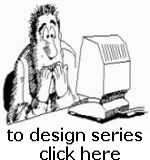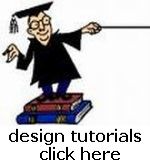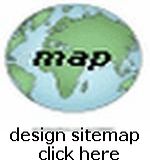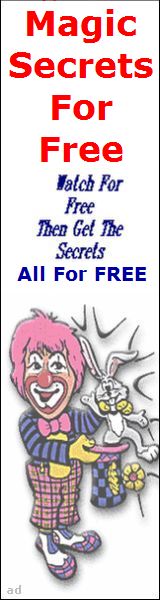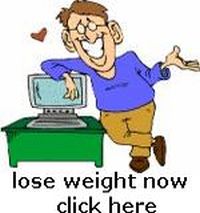Marketplace Tutorial 
Using Your Web Page To Sell Items On Marketplace
 This lesson will assume that you have studied HTML at one or more of my recommended Design Sites ...if you haven't done that yet, go do it and return here
and I will show you how to use Your Web Page to Sell Items On Marketplace
This lesson will assume that you have studied HTML at one or more of my recommended Design Sites ...if you haven't done that yet, go do it and return here
and I will show you how to use Your Web Page to Sell Items On Marketplace
Marketplace allows users to place their webpage address (URL) in their ads (unlike many other classified web sites that do not)... so this is a BIG Advantage to you as a seller... because readers of your ad on Marketplace can be directed (by you placing your web page address into the ad) to Your Web Page... rather than having them contact you via the funky Chat Message System that Marketplace provides, or by contacting you from your Phone Number that you placed into the ad (not always a good idea unless you want to wait by the Phone all the time)... so instead if you build your web page (following the guidelines below), readers will find out where and when to contact you when they get to your web page, and they will also be given a Contact Email Form there, to contact you if they have further questions (after browsing your web page) ...
In addition and perhaps More Importantly (especially if you are a continual Marketplace Seller and have OTHER Items available), the readers will be shown other things that you have for sale at Your Web Page and perhaps purchase something else besides what they originally were interested in! The important thing to understand here is that you WANT the readers to go from Marketplace to Your Web Page...
Now Let's Discuss How To Build YOUR WEB PAGE For Your Marketplace Ads
After you Study and Learn HTML, read our HTML Tutorial 1 to learn more about how to build a web page...
Now lets discuss basic page requirements in detail...
1. A Map and Time To Come Info: The time to come is at your descretion depending on your Particular Content on your web page... The Map can be gotten from a Google Map Search (of your address) and then Captured and Sized (by using a Screen Capture Tool) and placed into the web page source code as an HTML Image... You can download a Nice Screen Cap Tool (and learn how to use it) from my Design Links Page ... alternately if you have an account with Google, you can use the information on This Page to set up a Map on your web page...
2. A Presentation of your Items For Sale should be PICTURES with appropriate descriptions (try not to be too subjective here)... IMPORTANT: But you should create a separate web page for each TYPE Of Item and Link to them in your Main WEBPAGE! Or if you have other Services or Ideas to offer, place them accordingly...
3. An HTML Contact Form on your Contact Page... is constructed by using HTML Form Codes and a Formmail Script... Read my Forms Info Here
3. Your Page Navigation is BEST accomplished by using simple page linking...... Read my Navigation Info Here
The Form Mail Script that we use for almost all of our "Contact Pages", is from Source Forge and is a Free Downloadable Script, which comes with a README File, that will clearly explain how to use it...
Finally, as a responsible Marketplace Seller... you MUST REMOVE any data when Items are Sold... from both your Webpages AND from your Marketplace Ads ...this means being a responsible WEBMASTER...of your page(s)!!!
If you want to allow readers to Make A Deposit (Or Purchase An Item Outright) from your web page (could be a an Advantage For You and For Them, but be aware that due to recent Federal Goverment Laws, all online translacion dollars over $600.00 per year will require the third party app like PayPal for example, to contact both You and the Federal Goverment with 1099 Tax Form Information...)... you need to learn how to build an eCommerce Web Page... Read My eCommerce Tutorial